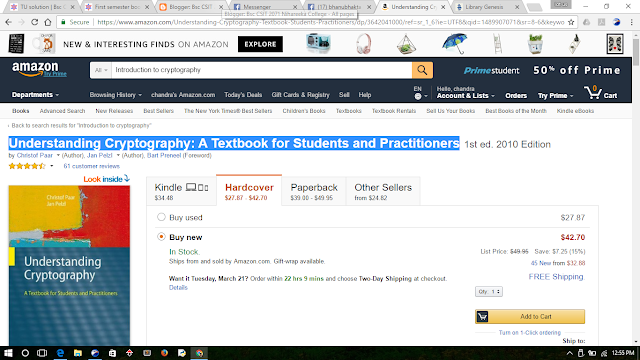LEARN PYTHON NOW What is python programming? Python is an interpreted, object-oriented, high-level programming language with dynamic semantics. Its high-level built in data structures, combined with dynamic typing and dynamic binding, make it very attractive for Rapid Application Development, as well as for use as a scripting or glue language to connect existing components together Why You Should Learn Python Right Now Python is easy to learn: Easier than c,c++ and java Python is used for web development: Python provides Django framwork for web development Python is used for Game Development: Python provides Pygame framework for Game development. Want a higher salary? Become a python programmer: The average Python developer salary was $107,000 USD/annual. Python is the future of AI and Machine Learning: How About Some Raspberry Pi?Python used in Raspberry Pi : The Raspberry Pi is a credit-card-sized computer that plugs into your TV and a...